Frequently Asked Questions
Frequently Asked Questions
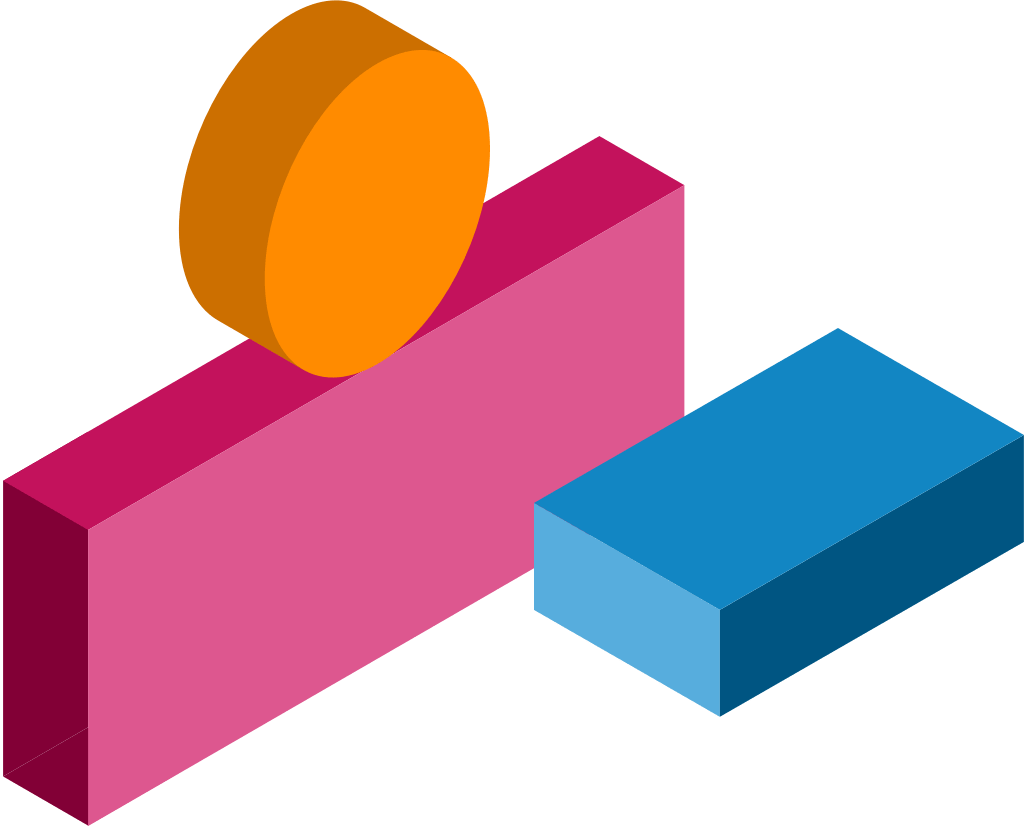
Mac users
1
How do I download and install the Teamvine desktop app
Solution for facilitators: The link to download the Teamvine app is located within the Teamvine portal. Go to platform.teamvine.co and click login to access the portal. Click the link to download the application. You may be asked to allow the download or not. If so, click “Allow”. Follow the steps prompted to complete set up.
Solution for users: Click the link in the email sent to you by Teamvine. You may be asked to allow the download or not. If so, click “Allow”. Follow the steps prompted to complete set up. A detailed breakdown of these steps is below:
Installation guide
Step 1:
Click the link in the email to take you to the download page. You may be asked to allow the download or not. If so, click “Allow”
Step 2:
You will be taken to a webpage and asked if you want to allow the download. Click “Allow”
Step 3:
The application will be moved to your downloads folder. Click on the file to open.
Step 4:
A box will appear. Click this to begin the download
2
Can’t download application
How do I download and install the Teamvine desktop app How do I download and install the Teamvine desktop app How do I download and install the Teamvine desktop app
3
Minimum system requirements
How do I download and install the Teamvine desktop app How do I download and install the Teamvine desktop app How do I download and install the Teamvine desktop app
Windows users
1
How do I download and install the Teamvine desktop app
Solution for facilitators: The link to download the Teamvine app is located within the Teamvine portal. Go to platform.teamvine.co and click login to access the portal. Click the link to download the application. You may be asked to allow the download or not. If so, click “Allow”. Follow the steps prompted to complete set up.
Solution for users: Click the link in the email sent to you by Teamvine. You may be asked to allow the download or not. If so, click “Allow”. Follow the steps prompted to complete set up. A detailed breakdown of these steps is below:
Installation guide
Step 1:
Click the link in the email to take you to the download page. You may be asked to allow the download or not. If so, click “Allow”
Step 2:
You will be taken to a webpage and asked if you want to allow the download. Click “Allow”
Step 3:
The application will be moved to your downloads folder. Click on the file to open.
Step 4:
A box will appear. Click this to begin the download
2
Can’t download application
How do I download and install the Teamvine desktop app How do I download and install the Teamvine desktop app How do I download and install the Teamvine desktop app
3
Minimum system requirements
How do I download and install the Teamvine desktop app How do I download and install the Teamvine desktop app How do I download and install the Teamvine desktop app
